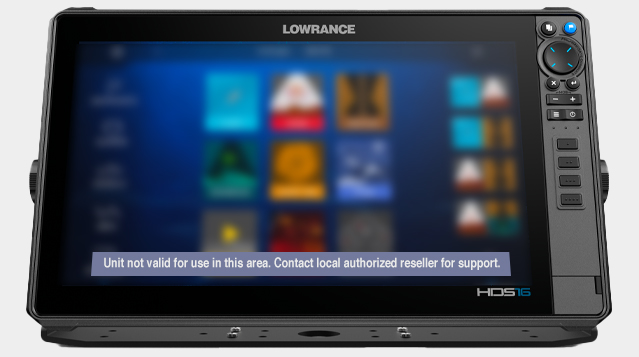Lowrance HDS/7FS/9FS/HDS pro Chartplotters Geofence unlock codes
We understand that time is very important for our customers, so we guarantee that the process of unlocking the geofence on your Lowrance device will take no more than 24 hours.
We are confident in the quality of our services and guarantee that all our geofence unlocks for Lowrance devices are licensed and fully comply with the manufacturer’s requirements.
It doesn’t worth wasting time looking for alternative solutions – contact us and get a professional and fast unlocking of geofences for your Lowrance device.
What is Geofence and what for is it used?
Geofence is a geographical perimeter that is created using global positioning technology (GPS) or other location technologies such as Wi-Fi and Bluetooth. It allows you to identify when a mobile device or other object enters or exits a certain zone.
Geofence can be used for various purposes, such as:
- marketing;
- security;
- transport monitoring;
- access control.
For example, retail stores can use geofence to send push notifications about discounts and promotions to customers located in a certain zone. Delivery companies can use geofence to track the location of their trucks and ensure the safety of drivers and cargo.
How is this connected to my chartplotter?
The Lowrance chartplotter with geofencing works in a similar way by drawing borders within the United States, which means that the device is intended for sale only in the states, and the first time it is turned on in another country, geofence will work.
And what should I do if there is an error “Unit Not Valid for Use in This Area”?
Don’t worry, just follow these steps to unlock the geofence on your Lowrance device:
- Make sure that the error is not caused by technical problems with GPS, namely due to an attempt to use the device outside the United States.
- Update the device firmware to the latest version. Instructions on how to do this are available on the official Lowrance website.
- Go to the “Contacts” tab and place your order to unlock the device or fill out the form below.
- Wait for feedback from our manager.