Language pack unlock for Lowrance chartplotters
Lowrance HDS Chartplotters Geofence unlock codes
Once you have visited our site, then most likely you have encountered a language restriction problem or an error “The device is not allowed to be used in this area” on your Lowrance device.
Lowrance is the largest manufacturer of marine electronics, which develops and manufactures reliable and advanced tools for navigation and fish search. The company has almost half a century of experience in this field and continues to improve its products.
What is to be done with GeoFence?
It should be noted that GeoFence may have limited functionality in models Lowrance Elite/HDS/7FS/9FS/HDS pro. Some chartplotters designed for use in the USA may have limited functionality when used outside the country, and the user may receive an error message on the device screen. Before removing the language pack restriction, you need to unblock GeoFence, so we recommend ordering these services at the same time.
How do I change the language on the Lowrance device?
There are language packs on your device, but the standard language is English. This means that all menus, options, and settings will be displayed in English. If you try to change the language, you will receive a warning that you cannot change the language, because you have purchased a device meant for sale in North/South America.
Of course, if you are a native English speaker, then this fact will not cause you any problems. However, if you don’t speak English, then using the device may be difficult.
The list of languages can be found below.
What should I do if I want to use Lowrance in another language?
We are pleased to offer you a service to unlock the language pack. This will allow you to select any language that is supported on your device. You will be able to configure the device so that it displays menus, options and settings in the language you prefer.
You can order an unblocking service from us through our “Contact” form. We recommend that you order the removal of the language pack restriction along with the unblocking of the geofence.
Unlocking will not be difficult for you, you will only need a request code, after processing the order, we will send you the activation key of the language pack that you will enter into your device.
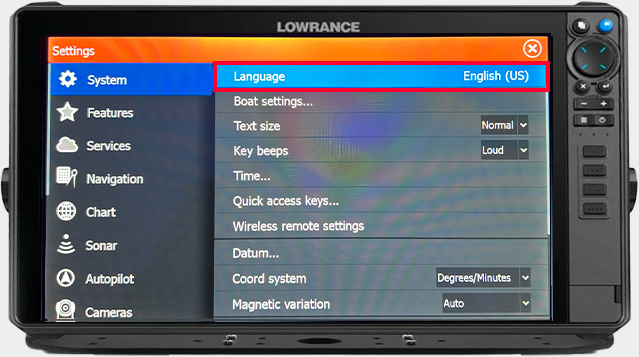
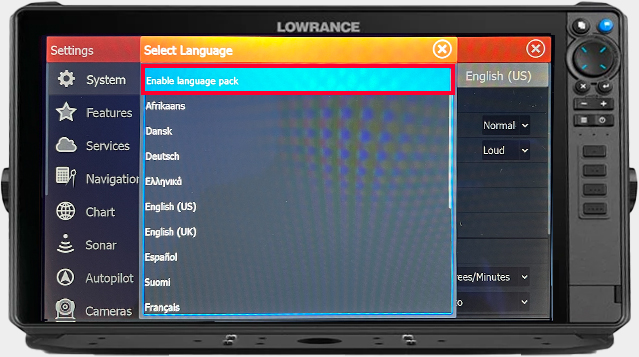
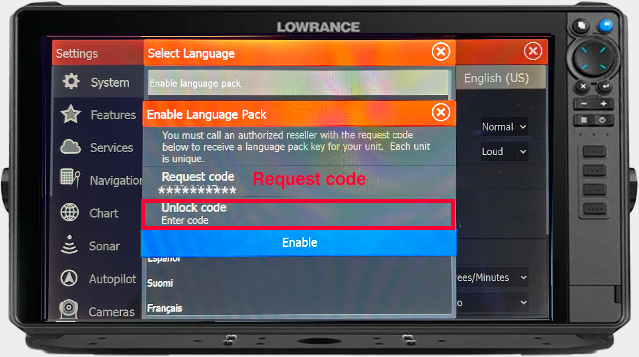
Order processing will take up to 24 hours. During this time, we will carefully check your order and prepare the code for you. We are sure that after unlocking all languages, you will be much more comfortable using your device, and obviously you will be able to choose any language that is convenient for you. Our team will be happy to help you with any questions you may have.
The list of languages
Unlocking languages by our company is official, and you can update your device as needed without any losses.
Lanquage Packs:
- Standard: Afrikaans, Danish, German, English (US), English (UK), Spanish, Finnish, French, Greek, Icelandic, Italian, Dutch, Norwegian, Portugese (Brazil), Portugese (Portugal), Swedish.
- Eastern European: Bulgarian/, German, Estonian, English (US), English (UK), Spanish/Español, French, Hebrew , Croatian, Hungarian, Italian, Lithuanian, Latvian, Polish, Slovak, Turkish.
- Asian: English (US), English (UK), Japanese, Korean, Thai, Chinese – (simplified) China, Chinese – (traditional) Taiwan.
- Middle Eastern: Arabic, German, English (US), English (UK), Farsi, French, Italian






