Lowrance Fish-finder GEOFENCE DISABLE

You can see how easy it is to disable the Lowrance HDS geofence. You get an unlock code and enter it into your sounder. After that your Lowrance will never lock up, you don’t have to worry about it locking up even after firmware updates. You won’t need to open the unit or mail it back – all operations are done remotely and take only 5 minutes. Your device will always be unlocked. You can now switch units of measurement from feet to meters and Fahrenheit to Celsius. And, you’ll no longer see the annoying “unit not valid for use in this area” message.
Do you have “unit not valid for use in this area.” on your Lowrance display?
Did you purchase the US version of the Lowrance HDS Gen3, HDS Carbon or HDS LIVE but encountered a lockup after shipping to your country? Now there is a solution – Geofence Unlock Code, which you can order from us.
What is Geofence?
Lowrance HDS versions for sale in the USA have a geofencing feature that protects them from use outside of the USA. This is activated when the GPS detects that the unit is outside of the United States. This is done to protect local resellers’ markups, Lowrance has built into its versions of its HDS GPS/Sounder units a “GeoFence” feature that tracks the unit’s location. The unit is forced to display units in feet and degrees fahrenheit. Not to worry though – with a Lowrance Geofence unlock code, you can remove these restrictions and enjoy the full functionality of your device.”
Where can I get the request code?
Settings -> system -> advance -> user interface -> Show geoFence unlock dialog (ON). Then, Settings -> system -> Disable GeoFence -> “Request code”.
Entering the unlock code will completely unlock your Lowrance. GeoFences are unlocked with a license code and remain unlocked after an update.
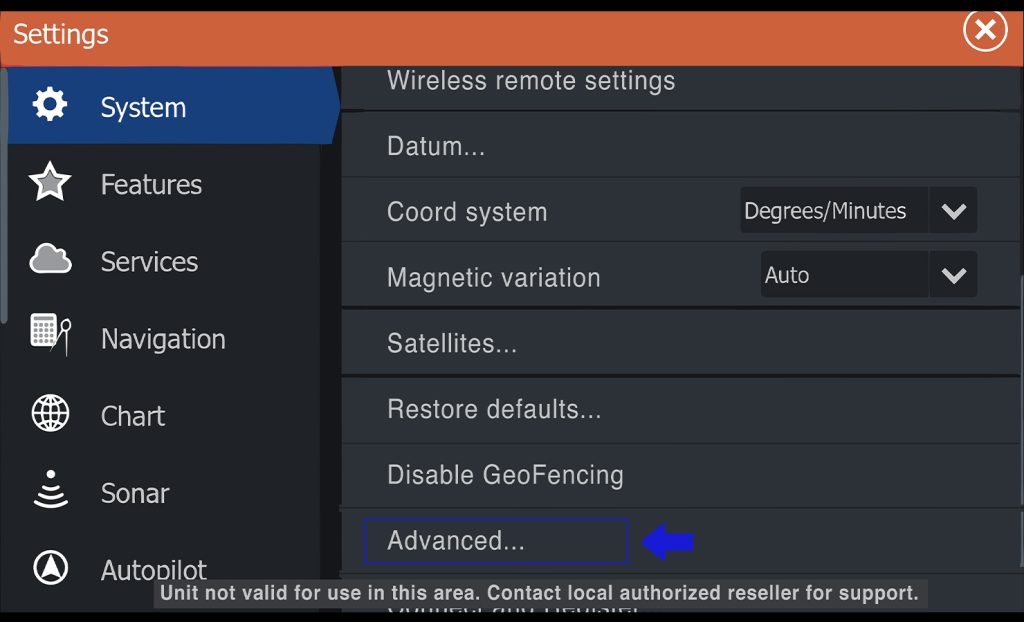
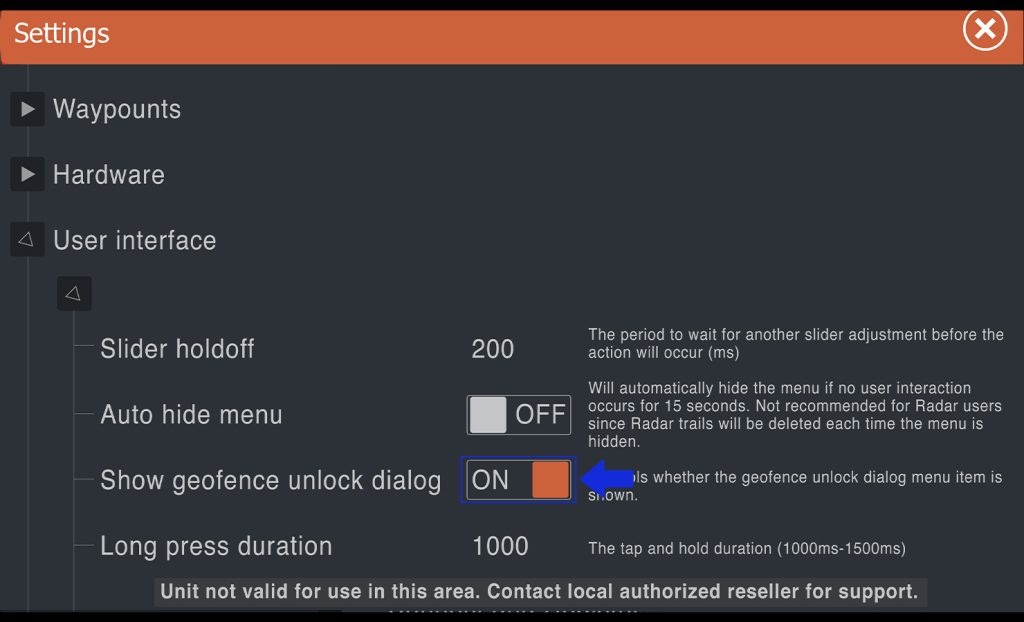
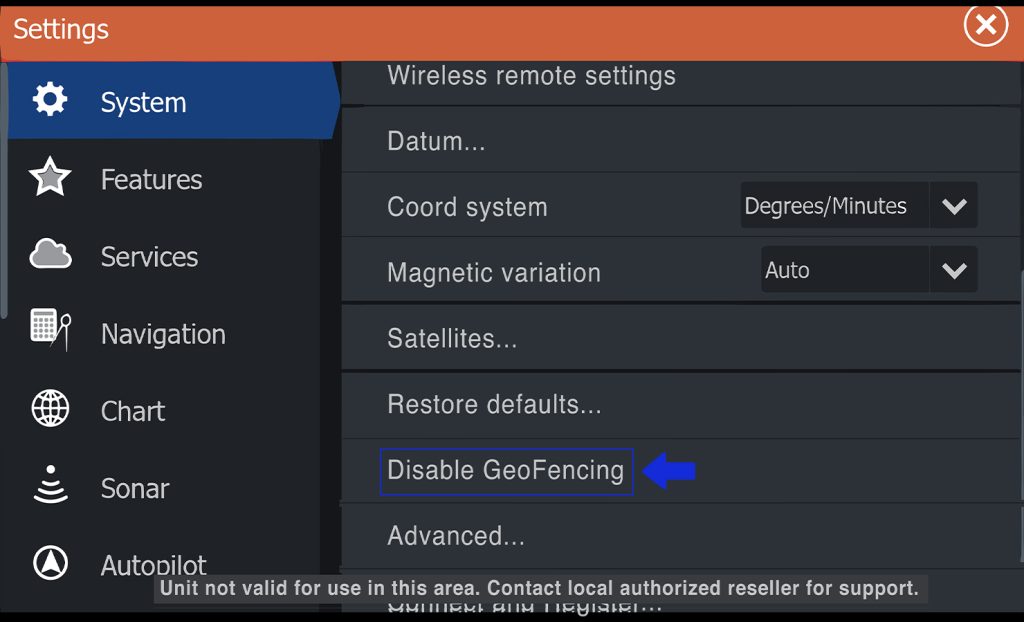
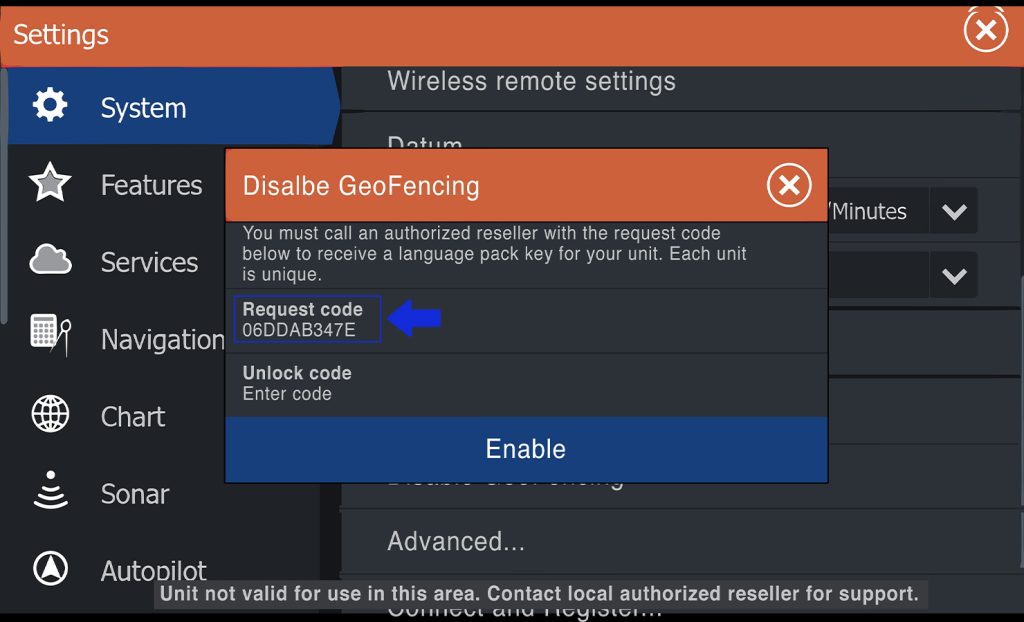
Disable Geofencing - send us a request code
After we send you the unlock code enter it into your device.
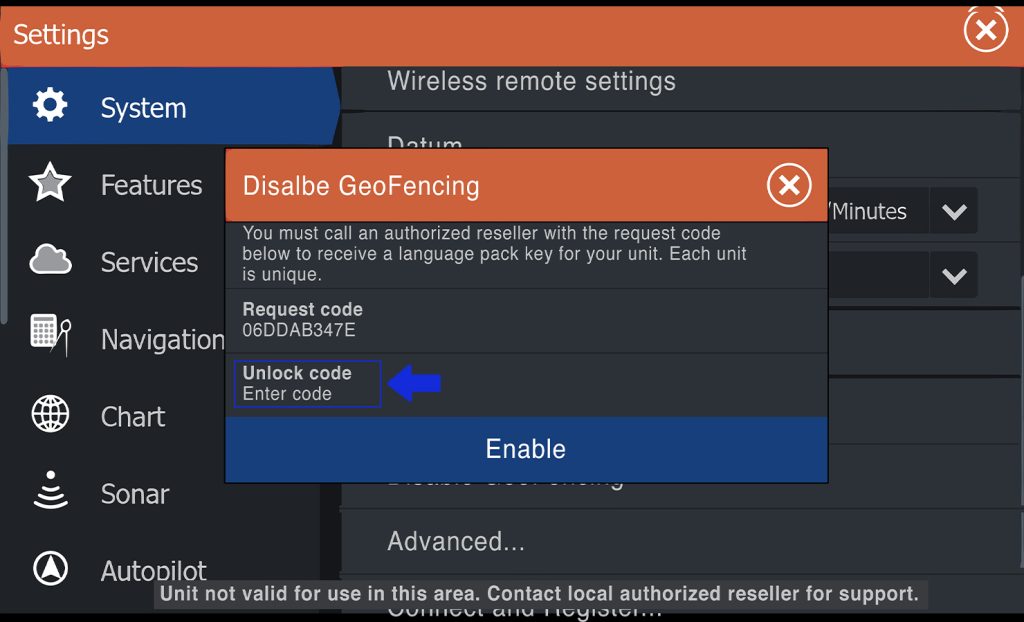
Unlock Language Pack on Lowrance
We also offer language pack unlocking. This will unlock the boundaries of your device if you are not fluent in English.
To unlock the language pack on Lowrance HDS models, you must first unlock the geo-fence on your Lowrance chartplotter and then unlock the language pack.
On models such as other Elite and hook Geofence models, you do not need to unlock.
Read more about language packs here.






